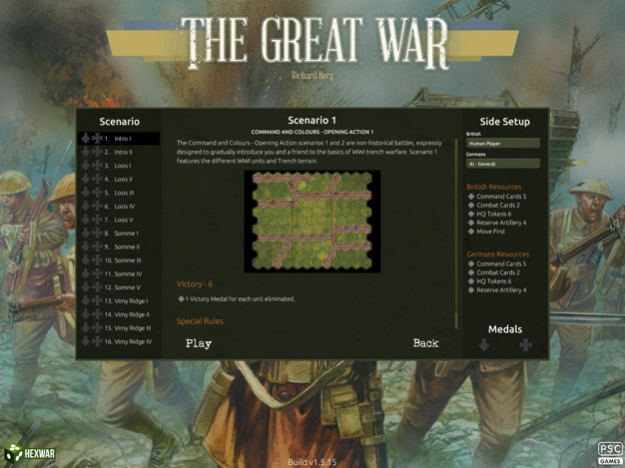Command & Colours: The Great War 1.9.6
Paid Version
Publisher Description
HexWar Games has partnered with Plastic Soldier Company to bring you a digital version of Commands & Colors: The Great War board game. The game allow players to portray important engagements throughout WWI history. The battles focus on the historical deployment of forces and important terrain features of trench fighting in scale with the game system.
The scale of the game is flexible and varies from battle to battle. For some scenarios, a few infantry units may represent an entire wing of a larger battle, while in other scenarios a unit may represent just a few brave soldiers going over the top. The Command card system drives movement, creates a “fog of war” and presents players with many interesting opportunities; while the battle dice resolve combat quickly and efficiently.
The Combat cards add an element of suspense and will challenge players to coordinate their use in a timely manner. Overall, the battlefield tactics players will need to execute to gain victory conform remarkably well to the strengths and limitations of the various types of WWI units, their weapons, battlefield terrain, and written history.
Key Features
- 15 scenarios set during the most infamous battles on the western front
- Over 50 unique combat and command cards to simulate tactical and strategic choices
- Make strategic choices faithful to the era with machine guns, trenches, riflemen and bombers
- Lay waste to the World War 1 era battlefield with artillery strikes
- Play as German, British or Canadian combatants
Scenarios
- Commands and Colours - Opening Action 1
- Commands and Colours - Opening Action 2
- Loos (2nd Division Diversionary Attack) - 25 September 1915
- Loos (Hohenzollern Redoubt) - 25 September 1915
- Loos (German Counter-Attack) - 27 September 1915
- Loos (Fight for The Trenches) - 29 September To 3 October 1915
- Loos (Renewed British Offensive) - 13-14 October 1915
- Somme (Hawthorn Ridge Mine Explosion) - 1 July 1916
- Somme (Mash Valley & La Boisselle ) - 1 July 1916
- Somme (Sausage Valley & La Boisselle) - 1 July 1916
- Somme (Mametz) - 1 July 1916
- Somme (Mametz Wood) - 7-10 July 1916
- Vimy Ridge (1st & 2nd Canadian Infantry Divisions) - 9 April 1917
- Vimy Ridge (Hill 145) - 9-10 April 1917
- Vimy Ridge (The Pimple) - 12 April 1917
- Vimy Ridge (Bois-En-Hache) - 12 April 1917
Note: We recommend playing on an iPhone 5S, iPad Mini 2, iPad Air, iPad Pro or newer device.
Aug 24, 2017
Version 1.9.6
This app has been updated by Apple to display the Apple Watch app icon.
* Dice physics improved
* Artillery multi flank choice is presented in a more intuitive manner
* Fix to artillery selection with tactician card
* Fix to bug introduced in last update blocking some context sensitive cards from play
* Fix to allow sociable achievement to be collected through local multi player
About Command & Colours: The Great War
Command & Colours: The Great War is a paid app for iOS published in the Action list of apps, part of Games & Entertainment.
The company that develops Command & Colours: The Great War is Hunted Cow Studios Ltd.. The latest version released by its developer is 1.9.6.
To install Command & Colours: The Great War on your iOS device, just click the green Continue To App button above to start the installation process. The app is listed on our website since 2017-08-24 and was downloaded 2 times. We have already checked if the download link is safe, however for your own protection we recommend that you scan the downloaded app with your antivirus. Your antivirus may detect the Command & Colours: The Great War as malware if the download link is broken.
How to install Command & Colours: The Great War on your iOS device:
- Click on the Continue To App button on our website. This will redirect you to the App Store.
- Once the Command & Colours: The Great War is shown in the iTunes listing of your iOS device, you can start its download and installation. Tap on the GET button to the right of the app to start downloading it.
- If you are not logged-in the iOS appstore app, you'll be prompted for your your Apple ID and/or password.
- After Command & Colours: The Great War is downloaded, you'll see an INSTALL button to the right. Tap on it to start the actual installation of the iOS app.
- Once installation is finished you can tap on the OPEN button to start it. Its icon will also be added to your device home screen.